Today, we are launching Nile templates, the quickest way to build modern SaaS. Nile is a serverless Postgres database designed for modern SaaS applications. Modern SaaS applications are multi-tenant. Nile virtualizes tenants to enable seamless tenant isolation (data and performance isolation), per-tenant backups, and placement on multi-tenant or dedicated infrastructure anywhere on the planet. You can do all this with the experience of a single Postgres! You don’t have to manage multiple databases, build complex permissions for isolation, or write buggy scripts to read specific tenant data from backups. On top of the tenant model, we provide opt-in user management capabilities, customer-specific vector embeddings, and instant tenant admin dashboards. You can do all of this with very little code. Moreover, Nile's Postgres is built for the cloud, enabling effortless scaling and a true serverless experience.
Nile templates help developers start with Nile’s Postgres and build their SaaS applications. The templates are focused on specific functionalities or examples of how to build popular, successful, full-blown SaaS applications. We will discuss what templates are, our philosophy on what templates should cover, and a detailed walkthrough about how to use them. You can sign up for our waitlist today and try our templates.
What are Nile templates?
We aim to minimize friction in building SaaS and empower developers to create a fully functional SaaS in just a few days. We accomplish this by constructing a top-notch database that includes all the essential elements for SaaS, providing a delightful developer experience, and offering the necessary guidance to get started. Templates play a significant role in guiding users through building world-class SaaS applications.
Nile templates are pre-built examples that simplify the process of starting with Nile's Postgres to create modern SaaS applications. These examples demonstrate how to build a basic multi-tenant application, achieve tenant isolation without additional permission logic, and add user authentication features such as basic email login, Google SSO, and enterprise login options like Okta. Setting up and running these examples locally should only take 5-10 minutes. We are excited to see developers build wonderful modern SaaS applications with these templates.
Our Philosophy
I want to explain our thoughts on templates and how they will evolve. Although we are still in the early stages of our growth, which may appear less significant, establishing principles early on helps users understand the kind of company we aim to create.
The templates created by Nile are designed to simplify the process of getting started with specific features of Nile or demonstrate how to build successful SaaS products on Nile's Postgres. Our goal is to enable developers to build beautiful SaaS applications without any obstacles. If we come across a use case that aligns well with Nile, we will create a template with proper acknowledgment of the original source. For templates submitted by the community, we will make every effort to verify their authenticity. If any mistakes are found, we will promptly communicate them and remove the template. Nile has followed this approach since its early days, and we will continue to uphold this commitment.
How do you use them?
We will provide a quick walkthrough on how to access and use Nile templates. To follow along, I recommend opening the templates landing page in another tab. On this page, you will find a list of templates that can assist you in getting started. We have plans to add more templates and showcase community contributions here continuously.
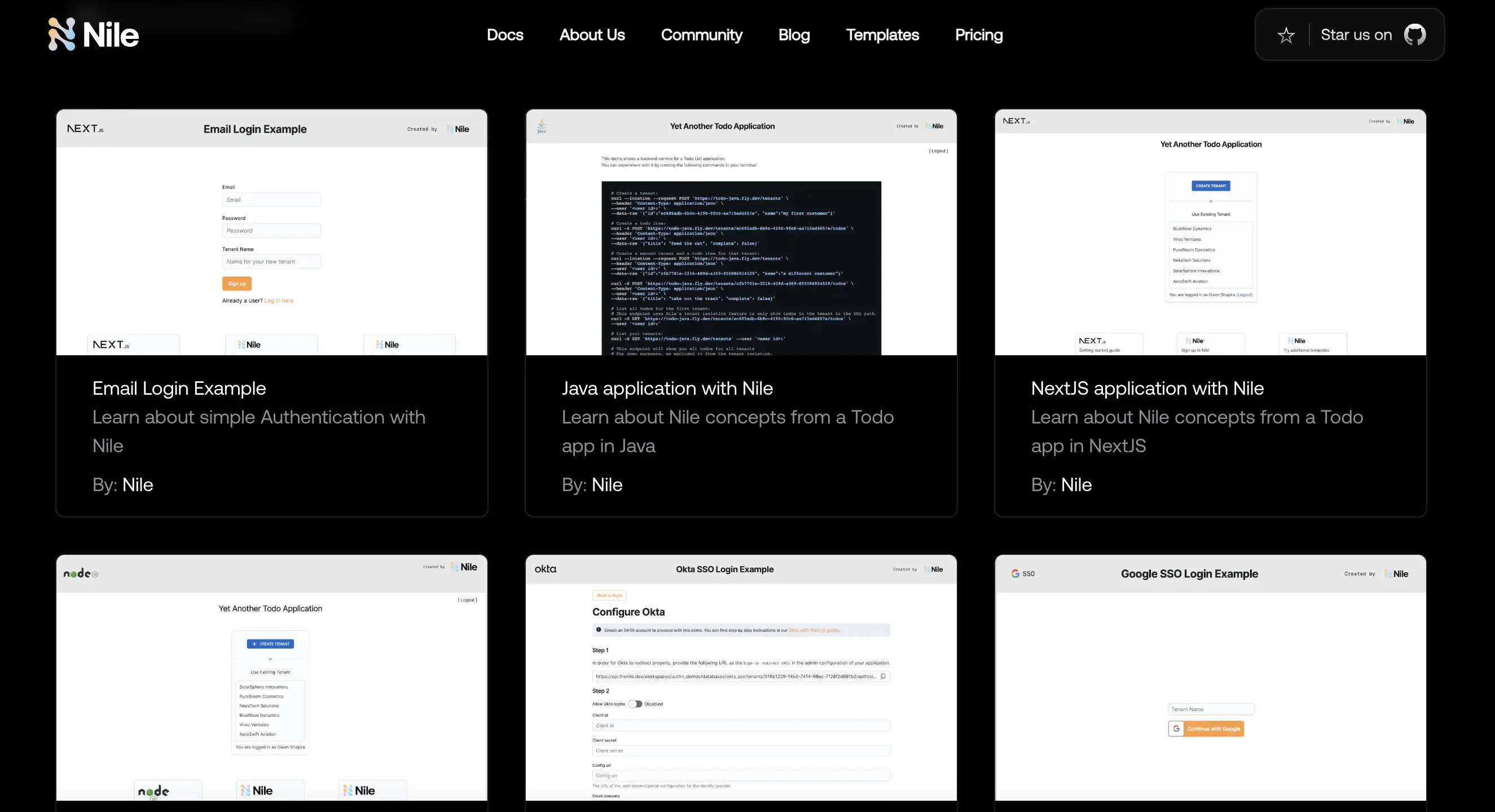
We will use “NextJS application with Nile” template to show how to use the templates. Go ahead and select it.
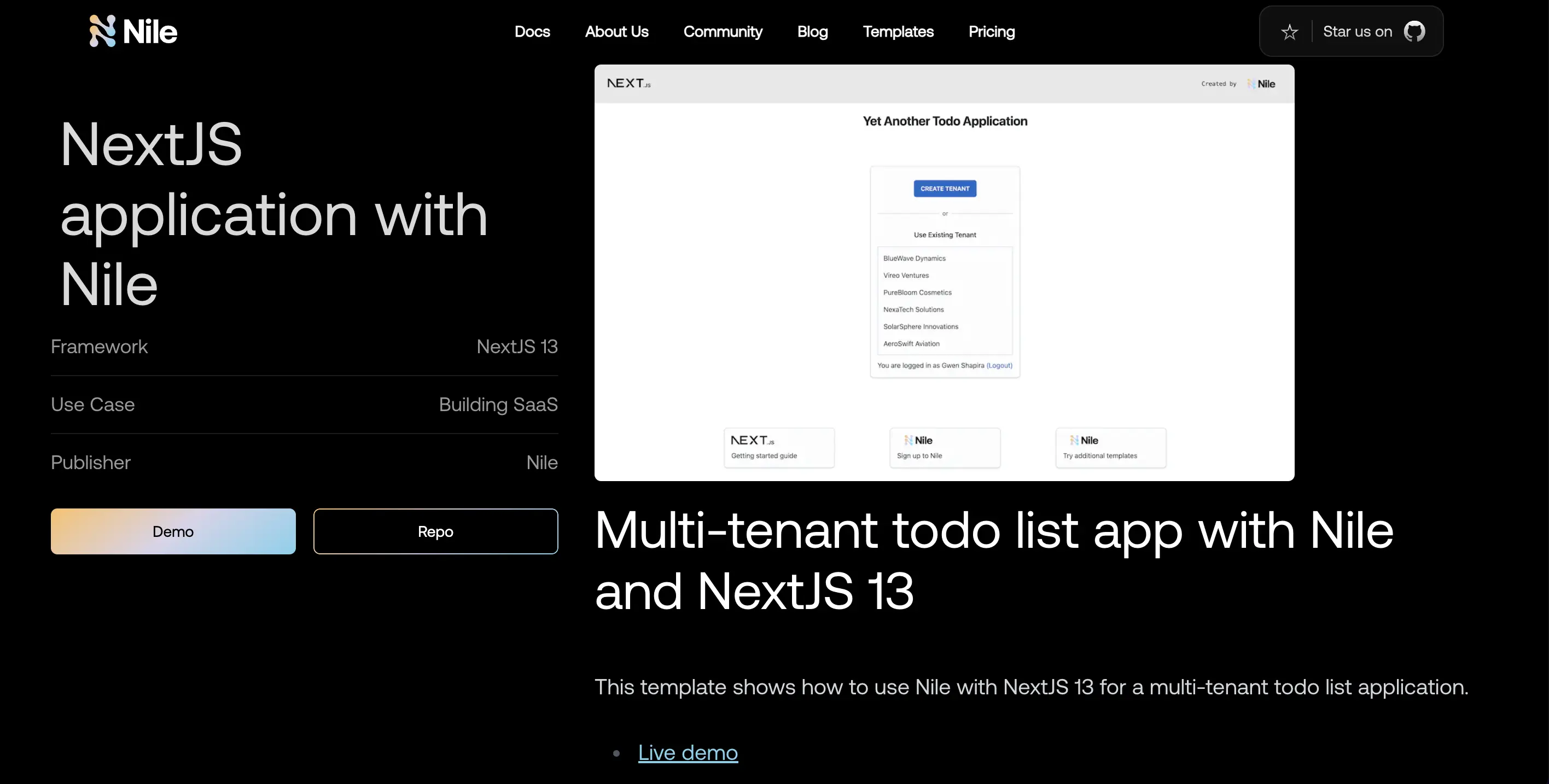
There are several key points to note here. On the left, you can find information about the framework used to build this example, its intended use case, and the publisher of the template. We also aim to recognize community contributions in this section. At the bottom, there is a button to view a live demo and another button to access the GitHub repository for this template. On the right, you can see a preview of the example application's appearance, and below that, there are instructions on how to run this example on your local machine quickly.
To see the hosted application, simply click on the demo. You can try it out just like any other regular application. This entire system is built on Nile's Postgres database. In this specific example, it leverages Nile's tenant isolation and user management features.
Once you have finished the demo and have decided to set up this example locally to start building something, you can go to the repository and clone it to your local machine.
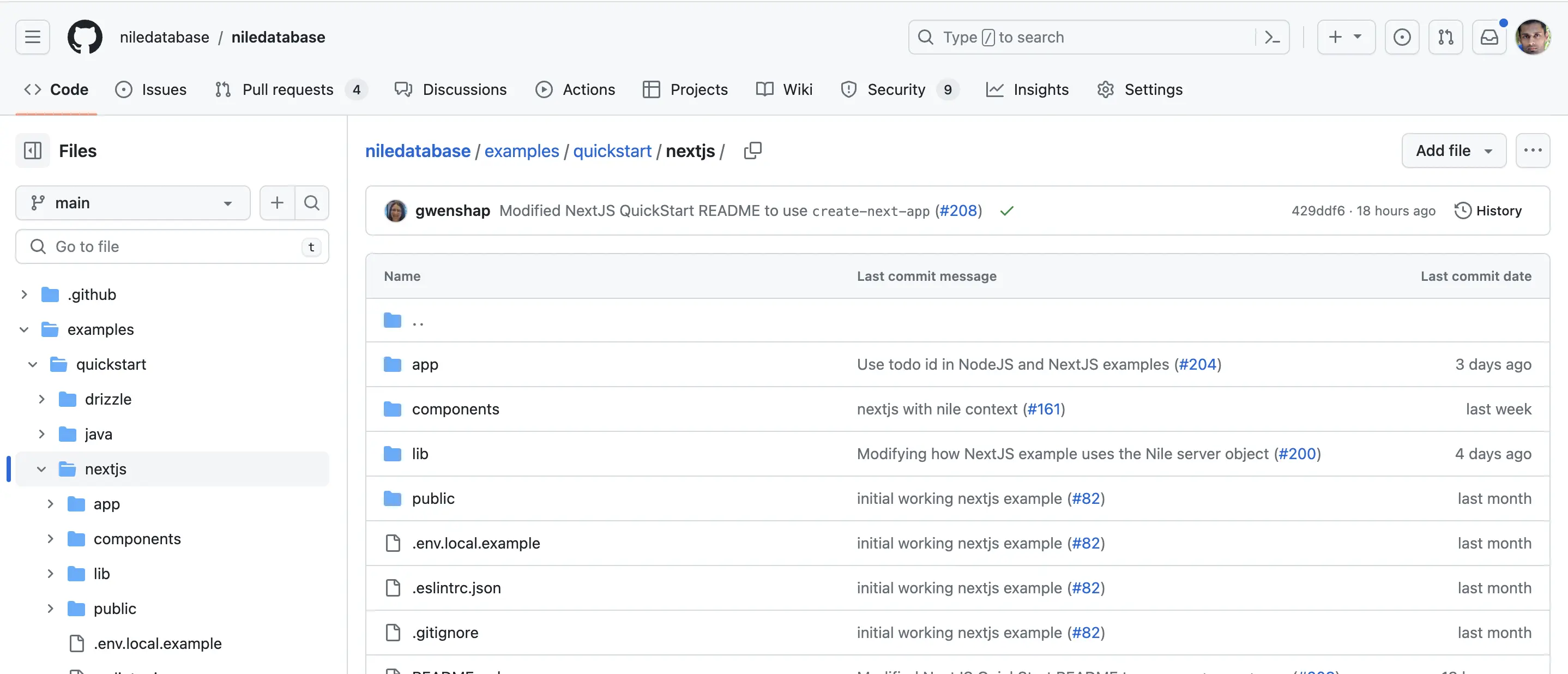
To get started, you can follow the instructions on the template page or the GitHub readme. All the templates can be run locally, and if you prefer, there are also Docker options available. Before proceeding with the instructions, don't forget to request an invitation to try out Nile.
If you prefer a more guided approach, we also have a video tutorial for each template. These tutorials provide step-by-step instructions on how to use our templates and get started. After trying them out, we would appreciate your feedback on our GitHub discussion forum or our Discord channel.
Get Started!
The mission of Nile is to enable developers to accelerate the next billion modern SaaS applications. We would love to work with the community to build Nile to be a product that developers love. You can try out Nile by signing up for our waitlist today. We are onboarding new users every day. You can get started with one of our templates and demos. We would love to have you try out Nile, give us feedback, and help us build something truly world-class. If you need help, you can reach us on our GitHub discussion forum or our Discord community. Follow us on Twitter or Linkedin to get regular updates.
