HTTP Cookies are essential for web authentication. Using cookies wrong can make a webapp easy target for hackers. But using cookies right isn't trivial. You need to understand cookie attributes and the implications of setting them. Let's dive into cookies and how to use them properly.
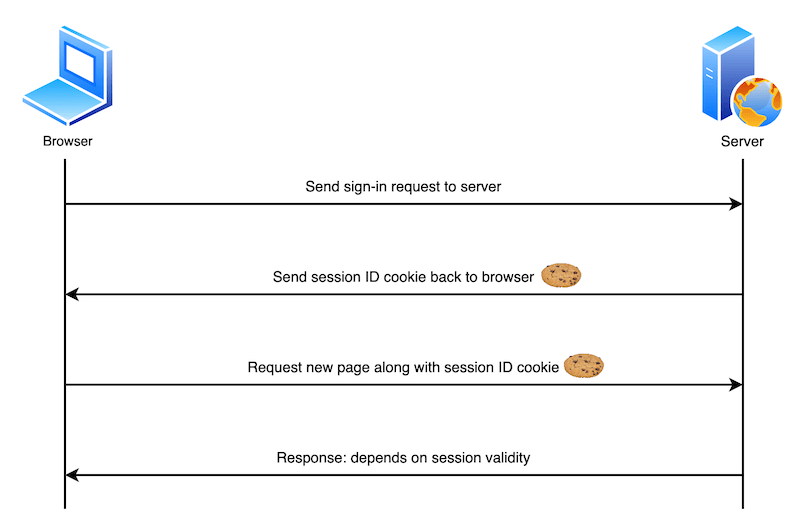
What is a cookie?
Cookies are simply a way for the server to tell the client "remember this info and send it back with new requests". Cookies are commonly used for:
- Authentication: Proving who you are on subsequent requests
- Session management: Maintaining your state as you browse
- Personalization: Remembering your preferences
While cookies can be used to store any data, their properties make them better suited for some use cases than others:
- Every request to the server automatically includes cookies - great for maintaining authentication state, wasteful for just storing data.
- Their size limitation (typically 4KB) encourages storing only essential information
- They come with built-in security features that help protect sensitive data
In the early days of the web, cookies were the only way to store data on the client side. These days, there are other options like Local Storage and Session Storage. Using cookies to store data that doesn't need to be sent to the server is a waste of bandwidth and a performance liability.
However, their security properties make them a great fit for authentication and session management.
Cookie lifetime
If you set the expires or max-age attributes on a cookie, the cookie will disappear after a specific time (or at a specific time). If you specify both, max-age takes precedence and is generally the preferred way to set the cookie lifetime - since it depends on the browser time, not the server time.
Cookies without a max-age or expires attribute are called "session cookies". They expire whenever the browser decides the session is over. Which could be "never".
If you use session cookies, you should expire old sessions and create new ones every time the user logs in. This will prevent "session fixation" attacks where a hacker can get a user to authenticate to the victim's account but use a session identifier provided by the attacher as a session cookie. Since the attacker knows the session identifier, they will be able to access the victim's account.
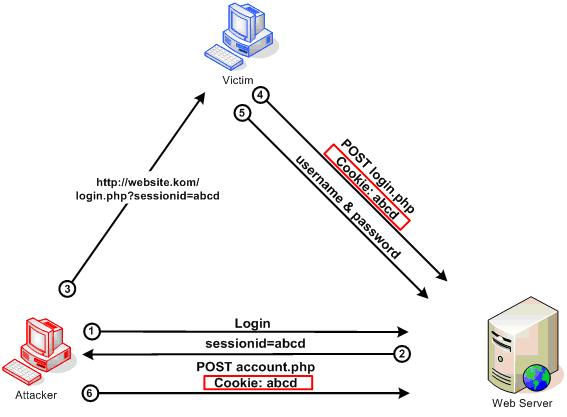
Security attributes
Cookies have several security attributes that, when used correctly, create multiple layers of protection for your application:
// Example of setting a secure authentication cookie
res.cookie('sessionId', 'user123', {
httpOnly: true,
secure: true,
sameSite: 'strict',
maxAge: 3600000, // 1 hour
});
-
HTTP Only: Cookies with
HttpOnlyattribute can't be read by JS code on the client. The client sends the cookie to the server with requests and the server can read it. Setting this attribute helps mitigate cross-site scripting attacks (XSS). -
Secure: Cookies with
Secureattribute can only be set over HTTPS (except forhttp://localhost). This helps protect from man-in-the-middle attacks where the session cookie is grabbed over the network (from wifi in a coffee shop for instance). -
Same-Site: This attribute controls whether a browser will send cookies along with cross-site requests - such as links, iframes, or even loading images from a 3rd party website. Same-Site is important to mitigate cross-site request forgery (CSRF), although it does not completely prevent it (CSRF attacks also require the use of CSRF tokens for mitigation). Same-Site attribute can be "strict" and prevent sending cookies in any cross-site scenarios - even when following a link or "lax" which sends the cookie when following a link to another site. Both settings are secure and "lax" is the default behavior. However in some contexts, deep linking can be risky (no one should follow a link into their bank account) and "strict" is preferred.
-
Domain: Specifies which servers can read the cookie. If you specify nothing, only the subdomain that sets the cookie can read it, but not any other subdomain. This option is most secure, but is often too limited. If you need other subdomains to read the cookie, you can set the domain attribute to a parent domain of the server that sets the cookie.
Cookie prefixes
Cookie prefixes are important for security when authentication cookies are shared across multiple webapps and subdomains. The problem they solve is that servers can't know what was the origin of the cookie, so if one webapp in a domain was hacked, it can be used to set cookies that will be sent to other apps in the same domain. To prevent this, you can use the following prefixes in cookie names:
-
__Host-: Browsers will only use the cookie if it has
secureattribute set and nodomainset - this prevents the cookie from being used to compromise other webapps in the same parent domain. -
__Secure-: Browsers will only accept the cookie if it has the
secureattribute and was set from HTTPS.
Conclusion
Using cookies to store authentication tokens is a common practice, but it is important to understand the security implications of using cookies. By setting the appropriate attributes, you can make your webapp more secure and protect against common attacks. Using a quality authentication library like Nile-Auth will help you manage authentication and cookies properly - keeping your app secure while you focus on building great features.
Whether you choose to implement cookie-based authentication yourself or use a battle-tested solution like Nile-Auth, understanding these fundamentals will help you make better security decisions for your applications.
